Pro Tools Tip for PC
By TOM BOWSER
If you accidentally lose your most current edit or timeline selection you can "restore" it .
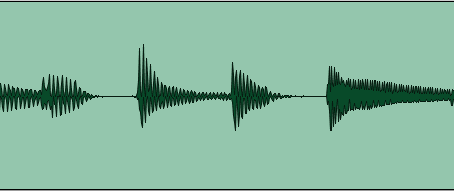
- Press and hold down the CTRL + ALT keys then press the Z key on your keyboard. Your most current selection is restored (see image below).
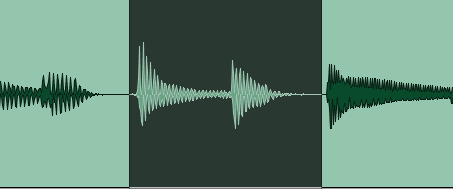
You can also:
- Left click on "Edit" then "Restore Last Selection" on the Pro Tools menu bar.
NOTE:
Selections cannot be "re-done" or "un-done" and are not available in the Undo History Window. Selections can only be "restored" using the above methods.
