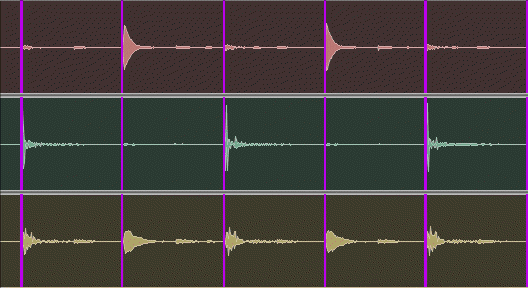By TOM BOWSER
Editing drums using Beat Detective? Hide clip names to keep the Edit window clutter free.
- Left click on "View", hover over "Clip" then left click on "Name" to remove the check mark to the left of the word Name.
Names will no longer show for each clip within a track in the Edit window. Repeat the above step and add a check mark next to Name to show clip names.
Clip names showing:
Clip names hidden: