By TOM BOWSER
To create a new track:
- Press and hold down the Ctrl + SHIFT then the n key on your keyboard. The new tracks dialog will appear. (see image below)
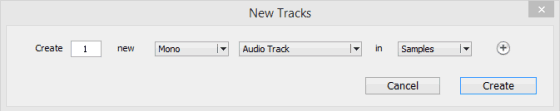
- Type in the number of tracks you want to create.
- Left click on the drop down arrow to select the:
- format of the track (Mono or Stereo)
- type of track (Audio, Aux, Master Fader, MIDI, Instrument)
- timebase of the track (Samples or Ticks) If you are not sure which to choose you will probably be fine choosing the default, samples.
- Left click on the "Create" button.
NOTE: If you left click on the + sign to the right of the Samples drop down arrow you can choose to create multiple different types of tracks at one time.

